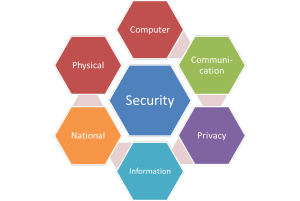
Multiple facets of security. Email marketers must be aware of privacy issues and anti-spam technology that can result in being blacklisted.
by Mary Gospe, with contributions from Sue Hay, BeWhys Marketing
A B2B company recently transitioned from Vertical Response to a marketing automation system. The first email they sent from the new system was a webinar invitation to their entire database. The new vendor soon notified them that they had been blacklisted. What does this mean and how can you prevent it from happening to your organization?
What is blacklisting?
A blacklist is a list of IP addresses or domains that have been identified as sending spam, or unsolicited bulk email. IT administrators often subscribe to various black lists so they can prevent spam from clogging up the inboxes of their employees. If companies block email from your IP address or domain, this will result in higher hard bounces and compromise your marketing programs and ability to communicate with prospects and customers.
Companies can wind up being blacklisted if they accidentally send email to a spamtrap – an email address (often from expired domains) that is owned by an anti-spam organization. These spamtraps are placed on the Web where spammers obtain them through Web scraping technology, or can be lurking in email lists sold by list vendors.
How do you prevent being blacklisted?
Protect your sender reputation and build trust with your prospects and customers by following these eight best practices:
- Maintain an active opt-in practice for all records in your database. Include an opt-in checkbox on all Web forms. Many companies use a double opt-in practice, in which a follow-up email is sent to the subscriber asking them to click a link or button to confirm the subscription.
- For purchased lists, the first email you send should simply ask permission for ongoing communication, with an opt-in link. Include typical topics that will be covered and email frequency.
- Send recipients an email asking if they still want to opt-in if they have not had any interaction with your company for over a year. Interaction includes email opens, click throughs, web visits, form submittals or conversations with your sales team. Unsubscribe those who don’t respond.
- Maintain data hygiene. According to Sirius Decisions, approximately 30% of your database will degrade over the course of one year. You may want to use a third party such as Zoominfo or InsideView to find updated email addresses for your contacts or identify those no longer at the company. These tools are also great if you are looking to augment your data as soon as it enters your marketing automation tool or CRM.
- Always include an unsubscribe option in your emails along with your company’s complete mailing address.
- Ask your subscribers to “white list” your email address by adding it to their contact list.
- Be aware of laws regarding unsolicited bulk email in all countries you are emailing. Per Marketo’s Email Use and Anti-Spam policy, “Unsolicited Email” is defined as email sent to persons other than: (i) persons with whom you have an existing business relationship, OR (ii) persons who have consented to the receipt of such email, including publishing or providing their email address in a manner from which consent to receive email of the type transmitted may be reasonably implied.” Canadian law is changing and by July 1, 2014 senders of electronic messages to Canadian recipients will need explicit consent. See the blog “Canadian anti-spam laws changing – what U.S. marketers MUST know”
- Set up a subscription center. Provide your prospects and customers with the ability to opt in to different types of content, or subject matter on the frequency of their choosing. You’re apt to keep them happier, longer and engaged.
What do you need to do if your company is blacklisted?
Your organization may be blacklisted and not know it. Periodically check your status by entering your IP address at blacklist holders such as Spamcop or CBL (Composite Blocking List). Work with your email service or marketing automation tool provider to have your organization removed from the blacklist or follow the procedures set forth by the blacklisting company to do that yourself. This may take several weeks to months to resolve. Next, review the best practices above and make any adjustments to your processes to avoid being blacklisted again.
