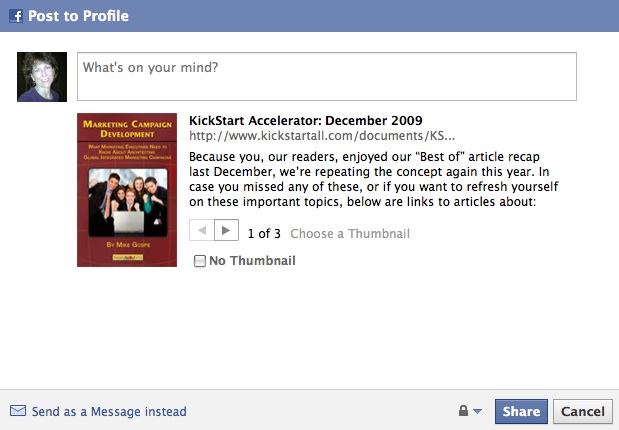Share-to-social (S2S) or Share With Your Network (SWYN) is the process of incorporating widgets into emails or other online content so that viewers can easily share the information with their social network friends and colleagues. According to a study conducted by Silverpop, email social sharing achieves click-through rates several times higher than forward-to-a-friend (which is typically under 0.1%) and adds an additional 1% to open rates. Most people on social networking sites have between 150 and 200 friends. Adding share-to-social widgets into your emails can increase average reach by 24%. Additional source: MarketingSherpa
So, how do you go about incorporating S2S in your email campaigns or newsletters? There are currently two options:
1) Check with your email service provider (ESP) if you use one. Silverpop, for instance, has developed a S2S tool which inserts links to Facebook and MySpace into HTML emails. I imagine more and more ESPs will make S2S a standard feature offering in the coming year.
2) Generate the code yourself. The blog site business.com has a post with code generators for Twitter, Facebook, LinkedIN and delicious. This code is then customized and pasted into the HTML email.
I tried this myself using the Facebook Share feature – located under the Facebook Advertising section.
I entered the URL for the December 2009 issue of our KickStart Accelerator newsletter and it generated the following code:
<a name=”fb_share” type=”icon_link” share_url=”https://www.kickstartall.com/documents/KSAdec2009.html” href=”http://www.facebook.com/sharer.php”>Share</a><script src=”http://static.ak.fbcdn.net/connect.php/js/FB.Share” type=”text/javascript”></script>
I pasted the code into Dreamweaver and viewed the result in a browser:
![]()
Clicking on “Share” took me to the Facebook login page and after logging in, I saw the following “Post to Profile” screen.
Just like “Follow us on Twitter” or “Become a Facebook Fan” is commonplace today, you’ll be seeing more Share-to-Social (S2S) in B2B emails in the coming year.